I know I've blogged about weird keyboards before, so why not again? :)
The Top 10 weirdest keyboards ever - Fosfor Gadgets
I think #6 looks interesting, and I wouldn't mind trying it once, but for normal use? No thanks.
A couple coworkers have bad wrist problems and have keyboard #8.
What am I using right now? A Microsoft Ergonomic 4000.
It's relatively similar to the original Microsoft Natural, but the key layout is slightly modified -- more relaxed I guess. I like the sexy-black color and the soft foamy wrist wrest. I'm not sure about all the extra buttons on the keyboard though. At least they're kept to a relative minimum, and are out of the way, on this keyboard.
Anyway....
Technorati Tags: weird, ergonomic, keyboards
Friday, March 31, 2006
Wednesday, March 29, 2006
Problem during ClickOnce deployment.
I just finished figuring out a problem I was having with a ClickOnce deployment for a project I've been working on.
This project has a reference to ADODB.dll -- a Primary Interop Reference provided by Microsoft in the .NET Framework SDK. Unfortunately, that PIA isn't provided in the .NET Framework redistributable. Also, unfortunately, setting the adodb.dll to copy-local during the project-build process didn't help during ClickOnce deployment -- the ADODB.dll was specified as needing to be installed into the GAC before my app would install.
I did some searching around, and stumbled upon this post as the MSDN ClickOnce forums:
http://forums.microsoft.com/MSDN/ShowPost.aspx?PostID=323832&SiteID=1
You can find my response there, but if you're averse to clicking, read-on.
Basically, the problem boils down to the default ClickOnce publishing behavior for the ADODB PIA. For whatever reason, it marks the ADODB PIA as a pre-requisite in the applications .manifest file. This means that ClickOnce requires the ADODB PIA to be installed into the GAC before it will allow my app to be installed. Unfortunately, none of the bootstrapper pre-reqs installed the PIA into the GAC, (making one of those pre-req bootstrapper installers is a possible solution, and I mention it in the reply, but it's not the easiest solution.)
What fixes is the problem is modifying the 'Publish Status' of the ADODB.dll
in the project's ClickOnce publishing settings. You change ADODB.dll's publish-status from the default "Include (Auto)" to "Include".
Yes.
Change it from one setting to another setting that appears to be the exact same setting.
Re-publish. The applications .manifest now specifies ADODB.dll to 'install' -- which will cause ClickOnce to copy it to the install folder, instead of requiring it be installed into the GAC.
Here's a couple screen shots for ya:
Bring up your Project Properties Page, and go to the Publish tab. Click the "Application Files..." button: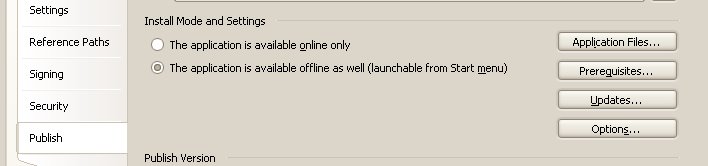
In the dialog that pops up, set ADODB.dll's Publish Status to Include:
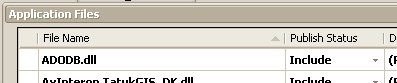
This project has a reference to ADODB.dll -- a Primary Interop Reference provided by Microsoft in the .NET Framework SDK. Unfortunately, that PIA isn't provided in the .NET Framework redistributable. Also, unfortunately, setting the adodb.dll to copy-local during the project-build process didn't help during ClickOnce deployment -- the ADODB.dll was specified as needing to be installed into the GAC before my app would install.
I did some searching around, and stumbled upon this post as the MSDN ClickOnce forums:
http://forums.microsoft.com/MSDN/ShowPost.aspx?PostID=323832&SiteID=1
You can find my response there, but if you're averse to clicking, read-on.
Basically, the problem boils down to the default ClickOnce publishing behavior for the ADODB PIA. For whatever reason, it marks the ADODB PIA as a pre-requisite in the applications .manifest file. This means that ClickOnce requires the ADODB PIA to be installed into the GAC before it will allow my app to be installed. Unfortunately, none of the bootstrapper pre-reqs installed the PIA into the GAC, (making one of those pre-req bootstrapper installers is a possible solution, and I mention it in the reply, but it's not the easiest solution.)
What fixes is the problem is modifying the 'Publish Status' of the ADODB.dll
in the project's ClickOnce publishing settings. You change ADODB.dll's publish-status from the default "Include (Auto)" to "Include".
Yes.
Change it from one setting to another setting that appears to be the exact same setting.
Re-publish. The applications .manifest now specifies ADODB.dll to 'install' -- which will cause ClickOnce to copy it to the install folder, instead of requiring it be installed into the GAC.
Here's a couple screen shots for ya:
Bring up your Project Properties Page, and go to the Publish tab. Click the "Application Files..." button:
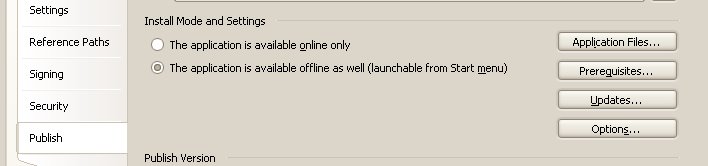
In the dialog that pops up, set ADODB.dll's Publish Status to Include:
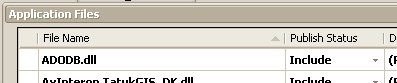
Subscribe to:
Comments (Atom)
